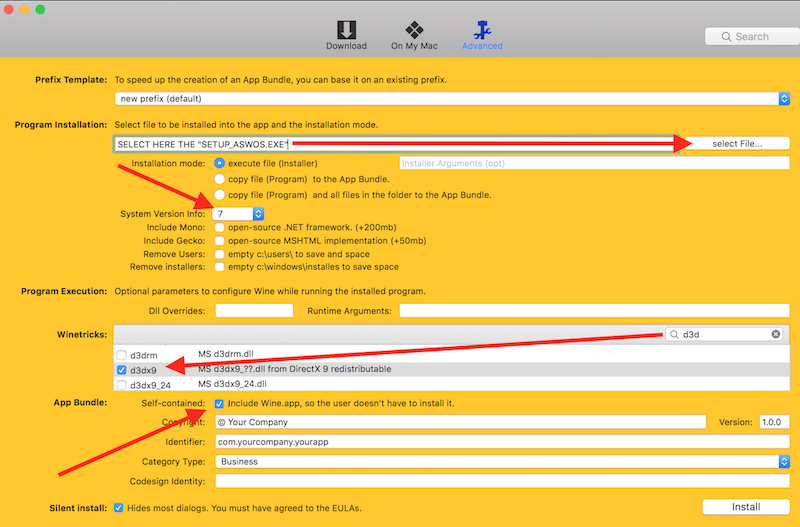[TUTORIAL] MAC OSX
- adrianozzo
-

- Offline
- Member
-

- Posts: 51
- Thank you received: 4
And I don't know why, but now even the 16/17 version is not working when I click on start game.bat
/GAMES/SWOS1617/START GAME.bat: line 1: @echo: command not found
: No such file or directoryop/GAMES/SWOS1617/START GAME.bat: line 2: cd: DOSBOX
/GAMES/SWOS1617/START GAME.bat: line 3: start: command not found
Please Log in or Create an account to join the conversation.
- captaincofresi
-

- Offline
- Premium Member
-

- Posts: 431
- Thank you received: 11
Every time I try to start the game I get the following error (also got this in OSX Maverick before I update to Catalina):
As the user 'Batalheiro' said, any chance of a native OSX version?
Since this doesn't seem to be working.
Please Log in or Create an account to join the conversation.
- Posts: 9593
- Thank you received: 187
Thanks for the tutorial, although it does not work for me with the SWOS 2020 Total Pack installing it in OSX Catalina 10.15.3, using Crossover version 19 (trial version, should be fully functional for the next two weeks). During the install I pointed to my downloads folder in OSX with an unpacked Amiga SWOS version (the one I use in FS-UAE) for the original disk. The installation continued so I guess that check was done and verified. I also checked that the SWOS 2020 application was allowed to be run in OSX, in the General tab for the system settings.
Every time I try to start the game I get the following error (also got this in OSX Maverick before I update to Catalina):
As the user 'Batalheiro' said, any chance of a native OSX version?
Since this doesn't seem to be working.
Just hit OK and it works fine! Enjoy!
Please Log in or Create an account to join the conversation.
- captaincofresi
-

- Offline
- Premium Member
-

- Posts: 431
- Thank you received: 11
Please Log in or Create an account to join the conversation.
- captaincofresi
-

- Offline
- Premium Member
-

- Posts: 431
- Thank you received: 11
So there it is, all errors encountered when trying to use Crossover to install the SWOS 2020 Total Pack on my Macbook Air with OSX Catalina.
EDIT #1: Well yesterday I tried about everything on my Mac to debug this problem and giving the apps more write permissions and all. But none of it seemed to work. I will just write down that the Crossover app is not the one to use on my Mac, I will try and see if I can get it to work with Wine / Wine Bottler this week.
EDIT #2: Thanks to Playaveli I have not a working Standalone SWOS 2020 working on my Macbook Air with Crossover, thanks so much! Copied my settings from my PC version to the Mac, and finally got my portable version of SWOS 2020
Please Log in or Create an account to join the conversation.
- Batalheiro
-

- Offline
- Senior Member
-

- Posts: 42
- Thank you received: 1
Thanks for the tutorial, although it does not work for me with the
As the user 'Batalheiro' said, any chance of a native OSX version?
Since this doesn't seem to be working.
Indeed, I just wanted to know if a native version is forthcoming, if not it's fine, the good people in this site don't owe us anything, they do all the work for free!
Please Log in or Create an account to join the conversation.
- captaincofresi
-

- Offline
- Premium Member
-

- Posts: 431
- Thank you received: 11
Please Log in or Create an account to join the conversation.
- Posts: 9593
- Thank you received: 187
I read here that a couple of people got this working using Wine / Wine Bottler on their Mac, can anyone post a Mac tutorial for Wine / Wine Bottler here? Since as you can see in my previous posts the method using Crossover is not working on my Mac that is.
Wine bottler does not work on the latest OSX, but only for older OSX versions.
Pretty simple. Here is a screenshot from the ASWOS install tutorial. Just do the same with SWOS 2020 installer.
Or come to discord, get teamviewer, and let me do it. Also with Crossover.
Please Log in or Create an account to join the conversation.
- captaincofresi
-

- Offline
- Premium Member
-

- Posts: 431
- Thank you received: 11
Wine bottler does not work on the latest OSX, but only for older OSX versions.
Or come to discord, get teamviewer, and let me do it. Also with Crossover.
Since I just upgraded to OSX Catalina, so for me it's best to see if Crossover can work, I got teamviewer so I will see you on Discord then
Please Log in or Create an account to join the conversation.
- Francescomanetti82
-

- Offline
- Junior Member
-

- Posts: 14
- Thank you received: 0
p.s. I have Mac OS Catalina 10.15.3 on my Mac. Thanks so much for the help
Please Log in or Create an account to join the conversation.