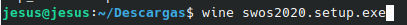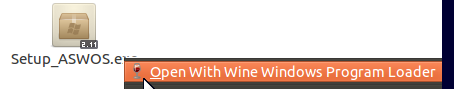[TUTORIAL] LINUX
6 years 1 month ago - 1 year 8 months ago #142295
by gatifun
[TUTORIAL] LINUX was created by gatifun
Hi! You can play SWOS 2020 on linux, with WineHQ.
1- If you don't have WineHQ installed in your Linux OS
Some distributions (like kubuntu) already has WineHQ installed. To check this, first thing go to next point 2 and try the terminal command.
If it doesn't work, then, you need to install it through Ubuntu Software Center (ubuntu), Discover (kubuntu), etc...
You can also go directly to wiki.winehq.org/Download , get it and installed it manually.
2- Download it
drive.google.com/file/d/1wzpOFeRZbcK-x9v...R4W/view?usp=sharing
Run the swos2020.setup.exe with WineHQ with one of this options:
- terminal , go to download folder and type:
- or right button diredt
- or right button - open with - run with wine windows program loader
4- Enjoy
1- If you don't have WineHQ installed in your Linux OS
Some distributions (like kubuntu) already has WineHQ installed. To check this, first thing go to next point 2 and try the terminal command.
If it doesn't work, then, you need to install it through Ubuntu Software Center (ubuntu), Discover (kubuntu), etc...
You can also go directly to wiki.winehq.org/Download , get it and installed it manually.
2- Download it
drive.google.com/file/d/1wzpOFeRZbcK-x9v...R4W/view?usp=sharing
Run the swos2020.setup.exe with WineHQ with one of this options:
- terminal , go to download folder and type:
- or right button diredt
- or right button - open with - run with wine windows program loader
4- Enjoy
Last edit: 1 year 8 months ago by Playaveli.
Please Log in or Create an account to join the conversation.
Time to create page: 0.195 seconds