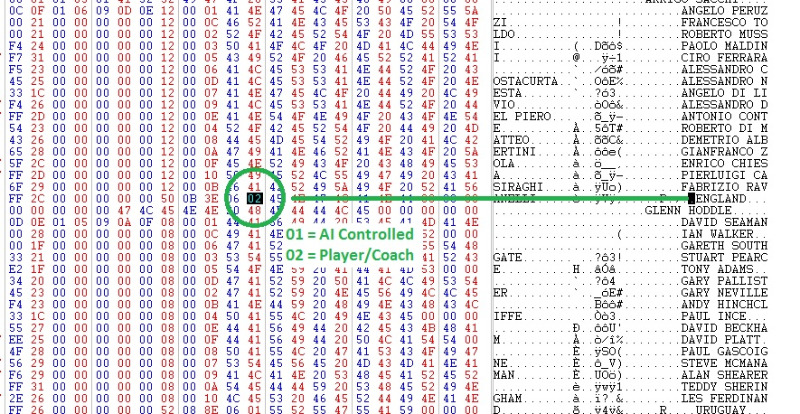- Forum
- SENSIBLE (WORLD OF) SOCCER
- AMIGA
- Editing Programming
- SWOS hex edit DIY files to change CPU or Player/coach for teams
SWOS hex edit DIY files to change CPU or Player/coach for teams
- captaincofresi
-
 Topic Author
Topic Author
- Offline
- Premium Member
-

Less
More
- Posts: 432
- Thank you received: 11
4 years 8 months ago - 4 years 8 months ago #144972
by captaincofresi
(to prevent this getting lost on Facebook, as Playavelli clearly noted there) To modify the player-coach team, just open the DIY file with an hex editor (for instance: HxD - Freeware Hex Editor). Find the name of the team you wish to change the status of (look in the right window in Translhextion) and choose the byte immediately before the first letter of the team name, if the team is set to be AI controlled this will read “01”. To make this a player/coach team then simply change this value to “02” and save the file. Easy. See the example of the image below.
There is probably also a value for 'coach' , could someone of the developers add that one? I could make an educated guess though .
.
Additional info on the HEX coding for the Pitch types in DIY files (copy/pasted reply from Facebook)
Months are the bytes at hexadecimal offsets 0x37 and 0x38 in the DYE file, with the following coding: (0x00 = JAN, 0x08 = FEB, 0x10 = MAR, 0x18 = APR, 0x20 = MAY, 0x28 = JUN, 0x30 = JUL, 0x38 = AUG,0x40 = SEP, 0x48 = OKT,0x50 = NOV, 0x58 = DEC)
Pitch type SHOULD be the bytes 0x35 and 0x36: 0x00 0x00 = FROZEN; 0x01 0x00 = MUDDY, 0x02 0x00 = WET, etc. 0xFF 0xFF for the seasonal I guess (months follow).
Seasonal should be: 0xFF 0xFF (MONTH_START) (MONTH_END). In all other cases, MONTH_START / MONTH_END are by default 0x38 0x20 but just ignored. So for instance: seasonal September-May = 0xFF 0xFF 0x40 0x28; muddy = 0x01 0x00 0x38 (ignored) 0x20 (ignored). But there could be in general an issue there: if the game "decides" in advance through random numbers which pitches will be used for each match and store somewhere else the info in the dye file (maybe only the random seed), changing those bytes would probably not affect the pitches. Just try and verify!
Additional info on the HEX coding for the Substitution settings in DIY files (copy/pasted reply from Facebook)
Offsets for the number of substitutions is unfortunately dependent if you have a pure league or a complex tournament. Just create a DIY competition with 3 from 5 default substitutions, then open the DYI file and search for the byte sequence 0x03 0x00 0x05 at the beginning of the file: there it is. If you modify for instance 0x03 into 0x04, you have 4 substitution from 5.
* The only thing I still do not understand is how I can find the bytes locations, e.g. 0x37 or 0x38. Since in my Notepad++ Hex editor plugin, all I see is a column called Address on the left and at the top multiple columns ranging from 0 to 9 and then fom a to f. So I do not get the 'x' in there, or understand how I can find that byte location position in a HEX file.
There is probably also a value for 'coach' , could someone of the developers add that one? I could make an educated guess though
Additional info on the HEX coding for the Pitch types in DIY files (copy/pasted reply from Facebook)
Months are the bytes at hexadecimal offsets 0x37 and 0x38 in the DYE file, with the following coding: (0x00 = JAN, 0x08 = FEB, 0x10 = MAR, 0x18 = APR, 0x20 = MAY, 0x28 = JUN, 0x30 = JUL, 0x38 = AUG,0x40 = SEP, 0x48 = OKT,0x50 = NOV, 0x58 = DEC)
Pitch type SHOULD be the bytes 0x35 and 0x36: 0x00 0x00 = FROZEN; 0x01 0x00 = MUDDY, 0x02 0x00 = WET, etc. 0xFF 0xFF for the seasonal I guess (months follow).
Seasonal should be: 0xFF 0xFF (MONTH_START) (MONTH_END). In all other cases, MONTH_START / MONTH_END are by default 0x38 0x20 but just ignored. So for instance: seasonal September-May = 0xFF 0xFF 0x40 0x28; muddy = 0x01 0x00 0x38 (ignored) 0x20 (ignored). But there could be in general an issue there: if the game "decides" in advance through random numbers which pitches will be used for each match and store somewhere else the info in the dye file (maybe only the random seed), changing those bytes would probably not affect the pitches. Just try and verify!
Additional info on the HEX coding for the Substitution settings in DIY files (copy/pasted reply from Facebook)
Offsets for the number of substitutions is unfortunately dependent if you have a pure league or a complex tournament. Just create a DIY competition with 3 from 5 default substitutions, then open the DYI file and search for the byte sequence 0x03 0x00 0x05 at the beginning of the file: there it is. If you modify for instance 0x03 into 0x04, you have 4 substitution from 5.
* The only thing I still do not understand is how I can find the bytes locations, e.g. 0x37 or 0x38. Since in my Notepad++ Hex editor plugin, all I see is a column called Address on the left and at the top multiple columns ranging from 0 to 9 and then fom a to f. So I do not get the 'x' in there, or understand how I can find that byte location position in a HEX file.
Attachments:
Last edit: 4 years 8 months ago by captaincofresi. Reason: added additional info - copy / pasted from the Facebook thread on this subject
Please Log in or Create an account to join the conversation.
- captaincofresi
-
 Topic Author
Topic Author
- Offline
- Premium Member
-

Less
More
- Posts: 432
- Thank you received: 11
4 years 8 months ago #144975
by captaincofresi
Reply I got on Facebook regarding this question (and then I am done copy / pasting this info to here):
I have read the question. "0x" is just a prefix of one possible notation that means "hexadecimal", otherwise it is not clear if the number is hexadecimal or decimal. I would suggest to download the hex editor HxD. The hexadecimal position is shown at the bottom as "offset", see here: mh-nexus.de/de/graphics/HxDShotLarge.png
Replied by captaincofresi on topic SWOS hex edit DIY files to change CPU or Player/coach for teams
* The only thing I still do not understand is how I can find the bytes locations, e.g. 0x37 or 0x38. Since in my Notepad++ Hex editor plugin, all I see is a column called Address on the left and at the top multiple columns ranging from 0 to 9 and then fom a to f. So I do not get the 'x' in there, or understand how I can find that byte location position in a HEX file.
Reply I got on Facebook regarding this question (and then I am done copy / pasting this info to here):
I have read the question. "0x" is just a prefix of one possible notation that means "hexadecimal", otherwise it is not clear if the number is hexadecimal or decimal. I would suggest to download the hex editor HxD. The hexadecimal position is shown at the bottom as "offset", see here: mh-nexus.de/de/graphics/HxDShotLarge.png
Please Log in or Create an account to join the conversation.
- Forum
- SENSIBLE (WORLD OF) SOCCER
- AMIGA
- Editing Programming
- SWOS hex edit DIY files to change CPU or Player/coach for teams
Time to create page: 0.296 seconds