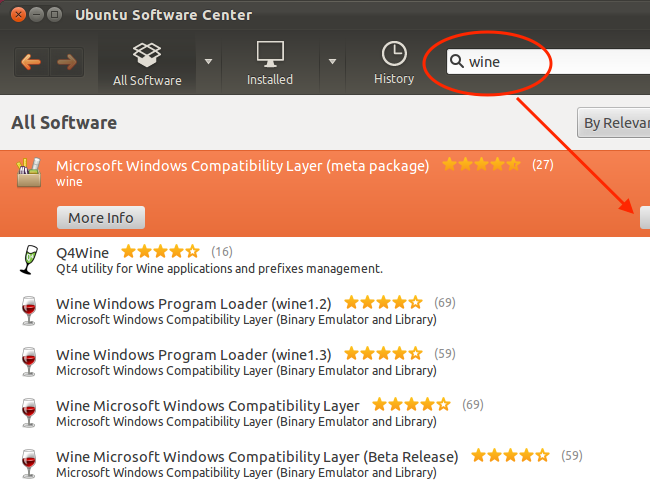[LINUX - TUTORIAL] AMIGA SWOS 96/97 online client
8 years 8 months ago - 1 year 6 months ago #136878
by gatifun
[LINUX - TUTORIAL] AMIGA SWOS 96/97 online client was created by gatifun
Hi everybody! The easiest way to play SWOS in a linux distribution is to open it with WINE installed previously. It ll be as you usually do for any windows software. *
* You could also install a virtual machine as Virtualbox, VMware, CrossOver (paid commercial product),
an use the virtual machine lika a windows pc, but they introduce some overhead and isn t as easy as WINE.
** There are other emulators, as PLAYONLINUX where you can play SWOS, but not the version and online possibilities you have in the software provided in sensiblesoccer.de!
1. Wine
1.1 You can install wine from your software centre:
1.2 Download from the website (most distributions avalaible) and install by console/terminal:
Go to www.winehq.org/download, choose your linux distribution and follow the steps provided in the site.
2. AMIGA SWOS
2.1 AMIGA SWOS: SWOS 2020 DOWNLOAD
2.2 INSTALL IT WITH DOUBLE CLICK OR RIGHT CLICK:
3. START IT (DESKTOP ICON)[/size]
* You could also install a virtual machine as Virtualbox, VMware, CrossOver (paid commercial product),
an use the virtual machine lika a windows pc, but they introduce some overhead and isn t as easy as WINE.
** There are other emulators, as PLAYONLINUX where you can play SWOS, but not the version and online possibilities you have in the software provided in sensiblesoccer.de!
1. Wine
1.1 You can install wine from your software centre:
1.2 Download from the website (most distributions avalaible) and install by console/terminal:
Go to www.winehq.org/download, choose your linux distribution and follow the steps provided in the site.
2. AMIGA SWOS
2.1 AMIGA SWOS: SWOS 2020 DOWNLOAD
2.2 INSTALL IT WITH DOUBLE CLICK OR RIGHT CLICK:
3. START IT (DESKTOP ICON)[/size]
Last edit: 1 year 6 months ago by Playaveli.
Please Log in or Create an account to join the conversation.
- Jrue2
-

- Visitor
-

6 years 10 months ago - 6 years 10 months ago #140827
by Jrue2
Replied by Jrue2 on topic Re: [LINUX - TUTORIAL] AMIGA SWOS 96/97 & 16/17
[SOLVED MY PROBLEM] ;D
Please Log in or Create an account to join the conversation.
6 years 10 months ago #140828
by Playaveli
Can you post your problem and also the solution, please? Might help other people, too...
Replied by Playaveli on topic Re: [LINUX - TUTORIAL] AMIGA SWOS 96/97 & 16/17
[SOLVED MY PROBLEM] ;D
Can you post your problem and also the solution, please? Might help other people, too...
Please Log in or Create an account to join the conversation.
- Jrue2
-

- Visitor
-

6 years 10 months ago #140829
by Jrue2
Replied by Jrue2 on topic Re: [LINUX - TUTORIAL] AMIGA SWOS 96/97 & 16/17
Of course. I installed via Wine and everything worked perfectly. However, ASWOS.exe always defaulted to 2016/17 when I opened, even if I chose 96/97 and closed the program.
This caused the The rom Amiga SWOS 96/97 is not in your list error when trying to play online, because I thought the default was 96/97.
I deleted from Wine and reinstalled. Haven t had the error since.
This caused the The rom Amiga SWOS 96/97 is not in your list error when trying to play online, because I thought the default was 96/97.
I deleted from Wine and reinstalled. Haven t had the error since.
Please Log in or Create an account to join the conversation.
Time to create page: 0.315 seconds