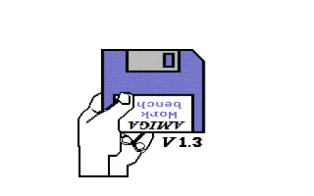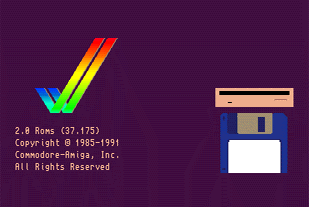Re: AMIGA 1200 - SWOS: UPDATED VERSION... PLEASE HELP
- greshwin10
-
 Topic Author
Topic Author
- Visitor
-

17 years 6 months ago #48387
by greshwin10
AMIGA 1200 - SWOS: UPDATED VERSION... PLEASE HELP was created by greshwin10
AMIGA 1200 - SWOS UPDATED GAME REQUIRED... PLEASE HELP
Hi everyone,
I ve been playing the fantastic amiga 1200 version of SWOS (96/97) for the past 17 years. I m a huge fan of the game and I have always wanted an updated version, but an amiga 1200 updated version. Which has proven to be the most difficult task I have ever encountered.
Over the years I have searched various websites for information on how to find or make an updated amiga version but with no success. Most of the time the technical aspect of the information I find completely loses me but it leaves me feeling positive as I get the impression it is possible to achieve. I had purchased updated SWOS games of ebay, yet none of these games have ever worked properly (I m not sure why - maybe it s my PC, maybe I m doing something wrong). The best version of SWOS is the amiga version and (at the risk of sounding like a cliche - an updated version for the amiga would a dream come true).
As much as an updated 2007/08 amiga 1200 version of SWOS would be excellent - I am more than happy with any season after 1996/97... I mean 1997/98 season would be amazing!!!
If anyone can help me I would be forever grateful and please contact me at - This email address is being protected from spambots. You need JavaScript enabled to view it.
Many thanks and I really hope someone can help me... I look forward to your replies.
Kind regards
greshwin10
Hi everyone,
I ve been playing the fantastic amiga 1200 version of SWOS (96/97) for the past 17 years. I m a huge fan of the game and I have always wanted an updated version, but an amiga 1200 updated version. Which has proven to be the most difficult task I have ever encountered.
Over the years I have searched various websites for information on how to find or make an updated amiga version but with no success. Most of the time the technical aspect of the information I find completely loses me but it leaves me feeling positive as I get the impression it is possible to achieve. I had purchased updated SWOS games of ebay, yet none of these games have ever worked properly (I m not sure why - maybe it s my PC, maybe I m doing something wrong). The best version of SWOS is the amiga version and (at the risk of sounding like a cliche - an updated version for the amiga would a dream come true).
As much as an updated 2007/08 amiga 1200 version of SWOS would be excellent - I am more than happy with any season after 1996/97... I mean 1997/98 season would be amazing!!!
If anyone can help me I would be forever grateful and please contact me at - This email address is being protected from spambots. You need JavaScript enabled to view it.
Many thanks and I really hope someone can help me... I look forward to your replies.
Kind regards
greshwin10
Please Log in or Create an account to join the conversation.
17 years 6 months ago #48407
by EreWeGo
Replied by EreWeGo on topic Re: AMIGA 1200 - SWOS: UPDATED VERSION... PLEASE HELP
Hi Greshwin10,
Are you playing SWOS from the A1200 s hard drive? If so, you should be able just to copy over the appropriate files using Synchronated s updates:
synchronated.110mb.com/amiga.zip
Obviously, you will need a way to transfer the files to your Amiga 1200 - do you know how to do this or is that one of the problems you re having?
What I did was use an adaptor to connect my A1200 hard drive to a standard PC, and then using WinUAE, mounted the hard drive so I could access it when running an emulated Workbench. I could then transfer any files I needed.
Since then, I ve actually purchased an adaptor that allows me to connect a Compact Flash card to my A1200 instead of using a hard drive. I can now use a PCMCIA card that plugs into my laptop, (it takes Compact Flash cards). I then setup everything from scratch, (Workbench, utiltites, games etc), on the CF card in WinUAE. Once I was happy, I just plugged the CF card into my A1200, and booted up. Now, if I need to add files to my Ami, I just put them on another CF card I have, plug the CF-PCMCIA card into my A1200, and it sees it as another drive....
Anyway, let us know where you re having trouble, and we ll see if we can help.

Are you playing SWOS from the A1200 s hard drive? If so, you should be able just to copy over the appropriate files using Synchronated s updates:
synchronated.110mb.com/amiga.zip
Obviously, you will need a way to transfer the files to your Amiga 1200 - do you know how to do this or is that one of the problems you re having?
What I did was use an adaptor to connect my A1200 hard drive to a standard PC, and then using WinUAE, mounted the hard drive so I could access it when running an emulated Workbench. I could then transfer any files I needed.
Since then, I ve actually purchased an adaptor that allows me to connect a Compact Flash card to my A1200 instead of using a hard drive. I can now use a PCMCIA card that plugs into my laptop, (it takes Compact Flash cards). I then setup everything from scratch, (Workbench, utiltites, games etc), on the CF card in WinUAE. Once I was happy, I just plugged the CF card into my A1200, and booted up. Now, if I need to add files to my Ami, I just put them on another CF card I have, plug the CF-PCMCIA card into my A1200, and it sees it as another drive....
Anyway, let us know where you re having trouble, and we ll see if we can help.
Please Log in or Create an account to join the conversation.
- greshwin10
-
 Topic Author
Topic Author
- Visitor
-

17 years 6 months ago #48412
by greshwin10
Replied by greshwin10 on topic Re: AMIGA 1200 - SWOS: UPDATED VERSION... PLEASE HELP
Hi there,
Thanks ever so much for your reply, I really appreciate it.
I m playing SWOS 96/97 via the original media - 2 x diskettes (plus disk 1 from previous 95/96 version). So I simply load up the game from the disks and then I m good to go.
I wouldn t know how to access my A1200 hard drive, let alone make any alterations to it - I d be scared of doing something wrong and then I d have to search the globe (or ebay) for an expensive replacement. I guess I was being naive but when I started my quest to find an up-to-date version, I assumed there would a modified disk available with all the relevant changes and it would be case of doing what I always do - put in the disks, load up the game and I m good to go. I have found downloads via websites for amiga versions but once I copy the info over to a diskette, I haven t got a clue what I do with it. I try to insert the disk into my A1200 when I start loading up the game but nothing happens, I try to insert the disk when the game is loaded but nothing happens.
I ve downloaded the WinUAE thing you mentioned (which I believe is an some kind of emulator for PCs) but I don t know how to use it. The problem is, I don t know anyone who can explain these things to me, let alone pop round to my place and actually show me. I once gave the instructions of how to update the SWOS A1200 disk to someone in IT at my workplace - however, he understood about half of the instructions and in the end admitted he wasn t sure of how to actually go about it. It really is a specialists field - it s a shame Jon Hare has hung his SWOS hat up to focus on his music career.
If you have any further advice / guides, instructions or step-by-step plans then I would really appreciate your help. I am computer literate but not when it comes to A1200s. I hope our communications continue and we can find a solution which I can actually do myself. The CompactFlash idea interests me.
Your message has given me hope as I feel I m moving closer in the right direction of what I ve been after for years - an up-to-date version of SWOS.
All the best and thanks again for your reply.
Greshwin10
Thanks ever so much for your reply, I really appreciate it.
I m playing SWOS 96/97 via the original media - 2 x diskettes (plus disk 1 from previous 95/96 version). So I simply load up the game from the disks and then I m good to go.
I wouldn t know how to access my A1200 hard drive, let alone make any alterations to it - I d be scared of doing something wrong and then I d have to search the globe (or ebay) for an expensive replacement. I guess I was being naive but when I started my quest to find an up-to-date version, I assumed there would a modified disk available with all the relevant changes and it would be case of doing what I always do - put in the disks, load up the game and I m good to go. I have found downloads via websites for amiga versions but once I copy the info over to a diskette, I haven t got a clue what I do with it. I try to insert the disk into my A1200 when I start loading up the game but nothing happens, I try to insert the disk when the game is loaded but nothing happens.
I ve downloaded the WinUAE thing you mentioned (which I believe is an some kind of emulator for PCs) but I don t know how to use it. The problem is, I don t know anyone who can explain these things to me, let alone pop round to my place and actually show me. I once gave the instructions of how to update the SWOS A1200 disk to someone in IT at my workplace - however, he understood about half of the instructions and in the end admitted he wasn t sure of how to actually go about it. It really is a specialists field - it s a shame Jon Hare has hung his SWOS hat up to focus on his music career.
If you have any further advice / guides, instructions or step-by-step plans then I would really appreciate your help. I am computer literate but not when it comes to A1200s. I hope our communications continue and we can find a solution which I can actually do myself. The CompactFlash idea interests me.
Your message has given me hope as I feel I m moving closer in the right direction of what I ve been after for years - an up-to-date version of SWOS.
All the best and thanks again for your reply.
Greshwin10
Please Log in or Create an account to join the conversation.
17 years 6 months ago #48426
by EreWeGo
Replied by EreWeGo on topic Re: AMIGA 1200 - SWOS: UPDATED VERSION... PLEASE HELP
Hi Greshwin,
no worries - we re all here to help.
Okay, now I understand a little more where you re at. If you re still using floppies to play, then playing using Synchronated s updates could be difficult, as the problemis the new data might have trouble fitting on to the disks etc.
It sounds like you might be a bit uncomfortable with removing the hard drive from your A1200 etc, so the easiets solution toyour problems would probably be by using an item like the following:
amigakit.leamancomputing.com/catalog/pro....php?products_id=440
Basically, this comes with the software needed so your A1200 can use a Compact Flash-PCMCIA card. You would install the software on your Amiga with the disk provided, and would then be able to plug in a Compact Flash card (I think you need to buy one seperately, or from the same supplier), that the Amiga could then read as another drive.
The only thing you would then need is a way to connect/read the Compact Flash card on your PC - either with a Multi Card reader , (which I m sure you can find hundereds on Ebay, or at any local PC store etc), or in my case, I just plug the CF-PCMCIA adaptor into my laptop. Once you can see the Compact Flash card on your PC, you can then copy any files to it, (including games that have been adapted to run from the Amiga hard drive rather than floppy), and then plug the CF-PCMCIA card into our Amiga, which would then see it as another drive, allowing you to copy the files/games to your A1200 hard drive.
As an example, here is a site that has games that have been converted to run from the Amiga s hard drive, rather than floppy:
kgwhd.whdownload.com/
Here s the main ite for the WHDLoad application itself:
www.whdload.de/
Anyway, I think the PCMCIA adaptor would probably be the best option overall for you, so have a look and see what you think.

no worries - we re all here to help.
Okay, now I understand a little more where you re at. If you re still using floppies to play, then playing using Synchronated s updates could be difficult, as the problemis the new data might have trouble fitting on to the disks etc.
It sounds like you might be a bit uncomfortable with removing the hard drive from your A1200 etc, so the easiets solution toyour problems would probably be by using an item like the following:
amigakit.leamancomputing.com/catalog/pro....php?products_id=440
Basically, this comes with the software needed so your A1200 can use a Compact Flash-PCMCIA card. You would install the software on your Amiga with the disk provided, and would then be able to plug in a Compact Flash card (I think you need to buy one seperately, or from the same supplier), that the Amiga could then read as another drive.
The only thing you would then need is a way to connect/read the Compact Flash card on your PC - either with a Multi Card reader , (which I m sure you can find hundereds on Ebay, or at any local PC store etc), or in my case, I just plug the CF-PCMCIA adaptor into my laptop. Once you can see the Compact Flash card on your PC, you can then copy any files to it, (including games that have been adapted to run from the Amiga hard drive rather than floppy), and then plug the CF-PCMCIA card into our Amiga, which would then see it as another drive, allowing you to copy the files/games to your A1200 hard drive.
As an example, here is a site that has games that have been converted to run from the Amiga s hard drive, rather than floppy:
kgwhd.whdownload.com/
Here s the main ite for the WHDLoad application itself:
www.whdload.de/
Anyway, I think the PCMCIA adaptor would probably be the best option overall for you, so have a look and see what you think.
Please Log in or Create an account to join the conversation.
- greshwin10
-
 Topic Author
Topic Author
- Visitor
-

17 years 6 months ago #48430
by greshwin10
Replied by greshwin10 on topic Re: AMIGA 1200 - SWOS: UPDATED VERSION... PLEASE HELP
Hello,
Your advice has really given me an injection of serious hope now. I’ve ordered the relevant equipment as you suggested and it should all arrive within the next couple of days.
So in simple terms, all I need to do is…
Insert floppy disk for the CompactFlash card device and this should install onto my A1200
Then I can insert the actual card holder into a relevant hole on my A1200
I guess I can download an updated version of swos via a website
Once downloaded I save the info onto a CampactFlash card and insert the card into my new device on my A1200
This all sounds great and rather simple. If you don’t mind, I have a few questions…
Will my A1200 automatically install the drivers for the CompactFlash card device?
Have you any suggestions as to which websites I can download an updated amiga swos version?
Will the game be exactly the same (player manager capability, usual transfers, all teams updated, all leagues updated)?
Assuming everything goes to plan and I don’t encounter any problems – how do I access the new and improved version without having floppy disks to load, so I can play it and have endless hours of pure swos fun?
BTW – is there not a floppy disk version of an up-to-date swos available anywhere to buy... someone could make some money if there was.
If all this works then you definitely deserve a massive slap on the back followed by a hearty handshake and I shall refer to you as my “saviour†for evermore.
I really hope this works… thanks so much, I ll be in touch when everything comes through.
Greshwin (aka – Gary) ;D
Your advice has really given me an injection of serious hope now. I’ve ordered the relevant equipment as you suggested and it should all arrive within the next couple of days.
So in simple terms, all I need to do is…
Insert floppy disk for the CompactFlash card device and this should install onto my A1200
Then I can insert the actual card holder into a relevant hole on my A1200
I guess I can download an updated version of swos via a website
Once downloaded I save the info onto a CampactFlash card and insert the card into my new device on my A1200
This all sounds great and rather simple. If you don’t mind, I have a few questions…
Will my A1200 automatically install the drivers for the CompactFlash card device?
Have you any suggestions as to which websites I can download an updated amiga swos version?
Will the game be exactly the same (player manager capability, usual transfers, all teams updated, all leagues updated)?
Assuming everything goes to plan and I don’t encounter any problems – how do I access the new and improved version without having floppy disks to load, so I can play it and have endless hours of pure swos fun?
BTW – is there not a floppy disk version of an up-to-date swos available anywhere to buy... someone could make some money if there was.
If all this works then you definitely deserve a massive slap on the back followed by a hearty handshake and I shall refer to you as my “saviour†for evermore.
I really hope this works… thanks so much, I ll be in touch when everything comes through.
Greshwin (aka – Gary) ;D
Please Log in or Create an account to join the conversation.
17 years 6 months ago #48463
by EreWeGo
Replied by EreWeGo on topic Re: AMIGA 1200 - SWOS: UPDATED VERSION... PLEASE HELP
Hey Gary,
as far as I m aware, the EasyADF PCMCIA Compact Flash Transfer Kit includes a floppy for installing the EasyADF software on your Amiga, and I d imagine a driver if needed. It will have instructions as well, so should be pretty easy to use. (I manually found some software to allow me to use my CF card and adaptor, but there was a lot more researching and playing involved to get it to work). The A1200 has a PCMCIA slot.
Once your Amiga can read and write to the CF card, the rest should be fairly easy. You just need to write any files/games you want to use on the Amiga to the CF card from Windows, then plug in the PCMCIA card with the CF card into your Amiga. Then you cdan use whatever file management software you use on your Amiga to see, copy, and use the files. I m currently using Dopus on my A1200.
As far as where to get games that have been converted to be hard drive installable, have a look at the link I sent in the previous post:
kgwhd.whdownload.com/
If you look at the note for the S package for example, you will see that several versions of SWOS are included in the download. Once a game is extracted on your Amiga, (for example, SWOS 96/97), then you can use the updates from Synchronated s site to overwrite the Data folder on the SWOS installed on the hard drive of your A1200....
The versions are the same as the floppy, they ve just been converted so they can be hard drive installed, meaning no swapping disks. Some games have a few quirks, you can find more info on the WHDLOAD site:
www.whdload.de/
Anyway, let me know once you have the equipment needed, and I ll help where I can.

as far as I m aware, the EasyADF PCMCIA Compact Flash Transfer Kit includes a floppy for installing the EasyADF software on your Amiga, and I d imagine a driver if needed. It will have instructions as well, so should be pretty easy to use. (I manually found some software to allow me to use my CF card and adaptor, but there was a lot more researching and playing involved to get it to work). The A1200 has a PCMCIA slot.
Once your Amiga can read and write to the CF card, the rest should be fairly easy. You just need to write any files/games you want to use on the Amiga to the CF card from Windows, then plug in the PCMCIA card with the CF card into your Amiga. Then you cdan use whatever file management software you use on your Amiga to see, copy, and use the files. I m currently using Dopus on my A1200.
As far as where to get games that have been converted to be hard drive installable, have a look at the link I sent in the previous post:
kgwhd.whdownload.com/
If you look at the note for the S package for example, you will see that several versions of SWOS are included in the download. Once a game is extracted on your Amiga, (for example, SWOS 96/97), then you can use the updates from Synchronated s site to overwrite the Data folder on the SWOS installed on the hard drive of your A1200....
The versions are the same as the floppy, they ve just been converted so they can be hard drive installed, meaning no swapping disks. Some games have a few quirks, you can find more info on the WHDLOAD site:
www.whdload.de/
Anyway, let me know once you have the equipment needed, and I ll help where I can.
Please Log in or Create an account to join the conversation.
- greshwin10
-
 Topic Author
Topic Author
- Visitor
-

17 years 6 months ago #48473
by greshwin10
Replied by greshwin10 on topic Re: AMIGA 1200 - SWOS: UPDATED VERSION... PLEASE HELP
You certainly have been a huge help so far and I really appreciate everything you ve done. I do have a few more questions but I ll hold off for now until I ve received all the stuff and made progress.
My initial worry is that you mentioned something about a software I use to access my A1200 hard drive - I have never access my hard drive before and the majority of the floppies which came with the A1200 have been lost over the years due to various relocations from one place to another. I bought it from a charity shop many years ago and all I have is my A1200, the power pack, a lead to connect to my TV and my sega magadrive joypad - as well as the lovely SWOS 95/96 96/97.
I have a feeling a may have to purchase or find more bits and bats to make this work but at least I m moving in the right direction, one step at a time - I ve waited over a decade so an extra small amount of time won t kill me. I m off work on annual leave for two days next week so I ll give you one guess as what I ll be doing during that time - just hope I manage to sort it all out before then.
Sure wish you could be around in the flesh to actually guide me, then again you ve been a great assistance to me so far, I shouldn t get too greedy.
I ll be in touch once I ve made a start... thanks again.

My initial worry is that you mentioned something about a software I use to access my A1200 hard drive - I have never access my hard drive before and the majority of the floppies which came with the A1200 have been lost over the years due to various relocations from one place to another. I bought it from a charity shop many years ago and all I have is my A1200, the power pack, a lead to connect to my TV and my sega magadrive joypad - as well as the lovely SWOS 95/96 96/97.
I have a feeling a may have to purchase or find more bits and bats to make this work but at least I m moving in the right direction, one step at a time - I ve waited over a decade so an extra small amount of time won t kill me. I m off work on annual leave for two days next week so I ll give you one guess as what I ll be doing during that time - just hope I manage to sort it all out before then.
Sure wish you could be around in the flesh to actually guide me, then again you ve been a great assistance to me so far, I shouldn t get too greedy.
I ll be in touch once I ve made a start... thanks again.
Please Log in or Create an account to join the conversation.
17 years 6 months ago #48474
by EreWeGo
Replied by EreWeGo on topic Re: AMIGA 1200 - SWOS: UPDATED VERSION... PLEASE HELP
Hey Gary,
like I said mate, if I can help, I will. If you were in New Zealand, would make things a bit easier, but the Internet will have to do!
So, does your Amiga 1200 boot up to a workbench off the Hard drive? What I mean is, if you turn it on without booting from a floppy, what happens? As long as you can get to the Workbench, you should be okay. Once in the Workbench, you will be able to install the software that comes with the EasyADF kit you ordered etc.
If however, you can t boot to a workbench, then things will get a bit trickier. The whole idea of being aboe to boot to the Workbench is so you can play a lot of the Amiga games without having to use and swap floppies.
Anyway, I m sure we ll sort it one way or another! Have fun on your days off, don t wear out that gamepad!
Have fun on your days off, don t wear out that gamepad!  (Actually, I m using a Sega Mega Drive gamepad with my A1200 too, works a treat!)
(Actually, I m using a Sega Mega Drive gamepad with my A1200 too, works a treat!)

like I said mate, if I can help, I will. If you were in New Zealand, would make things a bit easier, but the Internet will have to do!
So, does your Amiga 1200 boot up to a workbench off the Hard drive? What I mean is, if you turn it on without booting from a floppy, what happens? As long as you can get to the Workbench, you should be okay. Once in the Workbench, you will be able to install the software that comes with the EasyADF kit you ordered etc.
If however, you can t boot to a workbench, then things will get a bit trickier. The whole idea of being aboe to boot to the Workbench is so you can play a lot of the Amiga games without having to use and swap floppies.
Anyway, I m sure we ll sort it one way or another!
Please Log in or Create an account to join the conversation.
- greshwin10
-
 Topic Author
Topic Author
- Visitor
-

17 years 6 months ago - 17 years 6 months ago #48495
by greshwin10
Replied by greshwin10 on topic Re: AMIGA 1200 - SWOS: UPDATED VERSION... PLEASE HELP
Hey,
New Zealand!!! I have a lot of respect for you guys. I met a guy from New Zealand whilst on holiday this year; we went to my wife s home country of Botswana and we manage to go on a safari, the pilot (Iain) who flew us back to town was from New Zealand. Iain was great and very friendly, he even showed me how to fly his plane and let me fly it back to the airport... I didn t land it though. I was surprised to hear that the weather in NZ isn t any different from the UK - I assumed it was like Australia.
I m not sure if I m mistaking my current A1200 with my previous one but I m 50% sure that if I turn it on and don t boot up my SWOS floppy, eventually a purple or white screen appears with a rainbow coloured tick. If this is an indication that I have workbench then I m 50% sure I have it. Although, I ll have to check at my parent s place to see if any of the original disks are there, maybe workbench is amongst them if I don t have it.
Maybe there are going to be a few hiccups with this process but I m sure we ll get it sorted - if all fails I ll have to find another A1200 somewhere and start from scratch. Either way I m determinded to get this sorted as I ve waited long enough.
Yes, the gamepad works wonders, I have no idea how people use a joystick to play SWOS - although it doesn t really matter what you use just as long as you use something because I ve never been so hooked on a game in all my life. I m not even interested in any of the newer games consoles as nothing compares to the amiga SWOS. I bought an XBOX to try out their version of SWOS but was bitterly disappointed when I discovered it wasn t up-to-date and all the names were spelt incorrectly. I returned my XBOX and got a full refund.
Take it easy my good man... will speak again soon.
New Zealand!!! I have a lot of respect for you guys. I met a guy from New Zealand whilst on holiday this year; we went to my wife s home country of Botswana and we manage to go on a safari, the pilot (Iain) who flew us back to town was from New Zealand. Iain was great and very friendly, he even showed me how to fly his plane and let me fly it back to the airport... I didn t land it though. I was surprised to hear that the weather in NZ isn t any different from the UK - I assumed it was like Australia.
I m not sure if I m mistaking my current A1200 with my previous one but I m 50% sure that if I turn it on and don t boot up my SWOS floppy, eventually a purple or white screen appears with a rainbow coloured tick. If this is an indication that I have workbench then I m 50% sure I have it. Although, I ll have to check at my parent s place to see if any of the original disks are there, maybe workbench is amongst them if I don t have it.
Maybe there are going to be a few hiccups with this process but I m sure we ll get it sorted - if all fails I ll have to find another A1200 somewhere and start from scratch. Either way I m determinded to get this sorted as I ve waited long enough.
Yes, the gamepad works wonders, I have no idea how people use a joystick to play SWOS - although it doesn t really matter what you use just as long as you use something because I ve never been so hooked on a game in all my life. I m not even interested in any of the newer games consoles as nothing compares to the amiga SWOS. I bought an XBOX to try out their version of SWOS but was bitterly disappointed when I discovered it wasn t up-to-date and all the names were spelt incorrectly. I returned my XBOX and got a full refund.
Take it easy my good man... will speak again soon.
Please Log in or Create an account to join the conversation.
17 years 6 months ago - 17 years 6 months ago #48501
by EreWeGo
Replied by EreWeGo on topic Re: AMIGA 1200 - SWOS: UPDATED VERSION... PLEASE HELP
Hey Gary,
hehehe, trust a Kiwi to let anyone fly his plane, She ll be right mate - pretty much a Kiwi motto. Yeah, the weather is definitely not as hot as Aussie - and we have lots of green, as opposed to that Aussie brown landscape!
Yeah, the weather is definitely not as hot as Aussie - and we have lots of green, as opposed to that Aussie brown landscape! 
Hmmm, it sounds like either your hard drive isn t working on your A1200, or it doesn t have Workbench installed... On an Amiga 500, if you turn it on without a floppy in the drive you get the kick screen, something like this:
With an Amiga 1200, if you turn it on without a floppy in the drive, and without either a hard drive or workbench installed, you get something like this:
*EDIT: One thing you could try is resetting the Amiga once you re at the purple kick screen, (warm booting, as opposed to a cold boot where you turn it off then on). I ve heard that sometimes the drives don t spin up fast enough before the Amiga is ready to boot, might be worth a try. To reset, press the CTRL-Amiga-Amiga keys...
You might want to have a hunt through your disks and see if you can find your Workbench install disks, then you could try installing Workbench to your Amiga hard drive. If there is a problem with the drive, it would soon tell you during the install. There are usually 6 disks for Wokbench 3.0, like this:
Anyway, like I said, one way or another we ll get it sorted, although if you re willing to buy another A1200 then that s comiitment!

hehehe, trust a Kiwi to let anyone fly his plane, She ll be right mate - pretty much a Kiwi motto.
Hmmm, it sounds like either your hard drive isn t working on your A1200, or it doesn t have Workbench installed... On an Amiga 500, if you turn it on without a floppy in the drive you get the kick screen, something like this:
With an Amiga 1200, if you turn it on without a floppy in the drive, and without either a hard drive or workbench installed, you get something like this:
*EDIT: One thing you could try is resetting the Amiga once you re at the purple kick screen, (warm booting, as opposed to a cold boot where you turn it off then on). I ve heard that sometimes the drives don t spin up fast enough before the Amiga is ready to boot, might be worth a try. To reset, press the CTRL-Amiga-Amiga keys...
You might want to have a hunt through your disks and see if you can find your Workbench install disks, then you could try installing Workbench to your Amiga hard drive. If there is a problem with the drive, it would soon tell you during the install. There are usually 6 disks for Wokbench 3.0, like this:
Anyway, like I said, one way or another we ll get it sorted, although if you re willing to buy another A1200 then that s comiitment!
Please Log in or Create an account to join the conversation.
Time to create page: 0.215 seconds