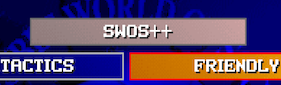- Forum
- SUPPORT & DOWNLOADS
- DOWNLOADS
- [PC DOS on WINDOWS] SWOS 96/97 & 16/17 DOWNLOAD & TUTORIAL (ONLINE/OFFLINE)
[PC DOS on WINDOWS] SWOS 96/97 & 16/17 DOWNLOAD & TUTORIAL (ONLINE/OFFLINE)
Less
More
- Posts: 9661
- Thank you received: 201
9 years 6 months ago - 4 years 4 months ago #134620
by Playaveli
[PC DOS on WINDOWS] SWOS 96/97 & 16/17 DOWNLOAD & TUTORIAL (ONLINE/OFFLINE) was created by Playaveli
DOWNLOAD HERE:
DISCLAIMER: THIS IS NOT A VIRUS / MALWARE PROGRAM!
MAC OSX? CONTINUE HERE
1. PLAY OFFLINE
2. USB CONTROLLER?
3. HOW TO PLAY EURO 2016 / CA 2016 / WC 2014?
[glow=red,2,300]4. PLAY ONLINE MULTIPLAYER [/glow]
1. PLAY OFFLINE
Start game with Start SWOS 96-97 Offline.exe or START GAME.bat
2. USB CONTROLLER?
Start game with ++ add on!
USB Controller problems, in game/on pitch?
Try: joytokey.net
3. HOW TO PLAY EURO 2016 / CA 2016 / WC 2014?
Just load the DIY file in SWOS++ menu!
4. PLAY ONLINE MULTIPLAYER
Check file ONLINE SWOS readme.txt
[move][glow=red,2,300]I don t find an opponent!! What can I do?? [/glow][/move]

CLICK HERE to join the match chatroom!!
Do NOT leave after 1 minute if nobody answers.
Be patient and give people time to answer and to arrange a match!!
- Server play: (Europe) both players have to launch game with join_DE_server.bat file!
- P2P connect: One player acts as host (host-start_game.bat), the other player joins him (join_p2p-online.bat).
- In game, one creates a lobby, the other one joins!
| ORIGINAL 96/97 VERSION | |
| UPDATED 16/17 VERSION |
DISCLAIMER: THIS IS NOT A VIRUS / MALWARE PROGRAM!
MAC OSX? CONTINUE HERE
1. PLAY OFFLINE
2. USB CONTROLLER?
3. HOW TO PLAY EURO 2016 / CA 2016 / WC 2014?
[glow=red,2,300]4. PLAY ONLINE MULTIPLAYER [/glow]
1. PLAY OFFLINE
Start game with Start SWOS 96-97 Offline.exe or START GAME.bat
2. USB CONTROLLER?
Start game with ++ add on!
USB Controller problems, in game/on pitch?
Try: joytokey.net
3. HOW TO PLAY EURO 2016 / CA 2016 / WC 2014?
Just load the DIY file in SWOS++ menu!
4. PLAY ONLINE MULTIPLAYER
Check file ONLINE SWOS readme.txt
[move][glow=red,2,300]I don t find an opponent!! What can I do?? [/glow][/move]

CLICK HERE to join the match chatroom!!
Do NOT leave after 1 minute if nobody answers.
Be patient and give people time to answer and to arrange a match!!
- Server play: (Europe) both players have to launch game with join_DE_server.bat file!
- P2P connect: One player acts as host (host-start_game.bat), the other player joins him (join_p2p-online.bat).
- In game, one creates a lobby, the other one joins!
Last edit: 4 years 4 months ago by Playaveli.
Please Log in or Create an account to join the conversation.
- rugged
-

- Visitor
-

9 years 2 months ago #136314
by rugged
Replied by rugged on topic Re: SWOS 96/97 & 16/17 (PC DOS) - GAME DOWNLOAD & TUTORIAL (ONLINE/OFFLINE)
I have a macbook pro and a ps4 wireless controller. Is it possible to play SWOS with a wireless controller, or do I need a USB controller? Thanks
Please Log in or Create an account to join the conversation.
Less
More
- Posts: 9661
- Thank you received: 201
9 years 2 months ago - 5 years 20 hours ago #136321
by Playaveli
Tutorial to install SWOS on a MAC: www.sensiblesoccer.de/forum/index.php?topic=26032.0
Sure, you can play with a wireless controller, using this app: joystickmapper.com
Replied by Playaveli on topic Re: SWOS 96/97 & 16/17 (PC DOS) - GAME DOWNLOAD & TUTORIAL (ONLINE/OFFLINE)
I have a macbook pro and a ps4 wireless controller. Is it possible to play SWOS with a wireless controller, or do I need a USB controller? Thanks
Tutorial to install SWOS on a MAC: www.sensiblesoccer.de/forum/index.php?topic=26032.0
Sure, you can play with a wireless controller, using this app: joystickmapper.com
Last edit: 5 years 20 hours ago by Playaveli.
Please Log in or Create an account to join the conversation.
3 years 6 days ago #146480
by Gotti1904
Replied by Gotti1904 on topic [PC DOS on WINDOWS] SWOS 96/97 Speedlink Competition Pro
Hallo alle zusammen... Ich habe folgendes Problem und zwar habe ich mit über gog swos gekauft und jetzt dazu einen joystick wie oben erwähnt...... Im Dos zeigt das system mir immer nur die tastatur als 1 spieler modus an aber ich hätte da gerne den joystick für den 1 spieler modus ... .bin Jetzt schon mehrere tage am lesen und am probieren wie ich das ändern kann ... Hätte da jemand eine Lösung für mich....
Lg Gotti
Lg Gotti
Please Log in or Create an account to join the conversation.
- Forum
- SUPPORT & DOWNLOADS
- DOWNLOADS
- [PC DOS on WINDOWS] SWOS 96/97 & 16/17 DOWNLOAD & TUTORIAL (ONLINE/OFFLINE)
Time to create page: 0.279 seconds