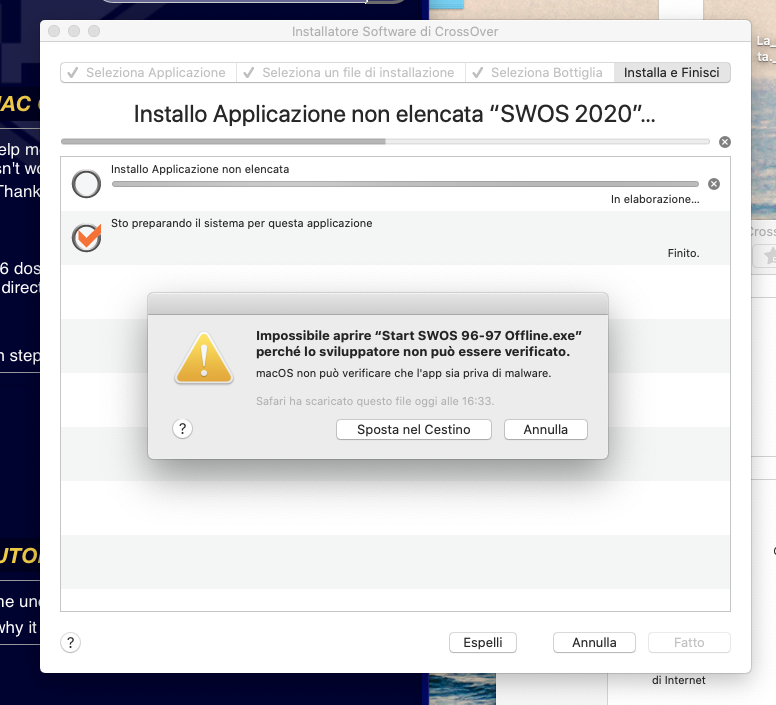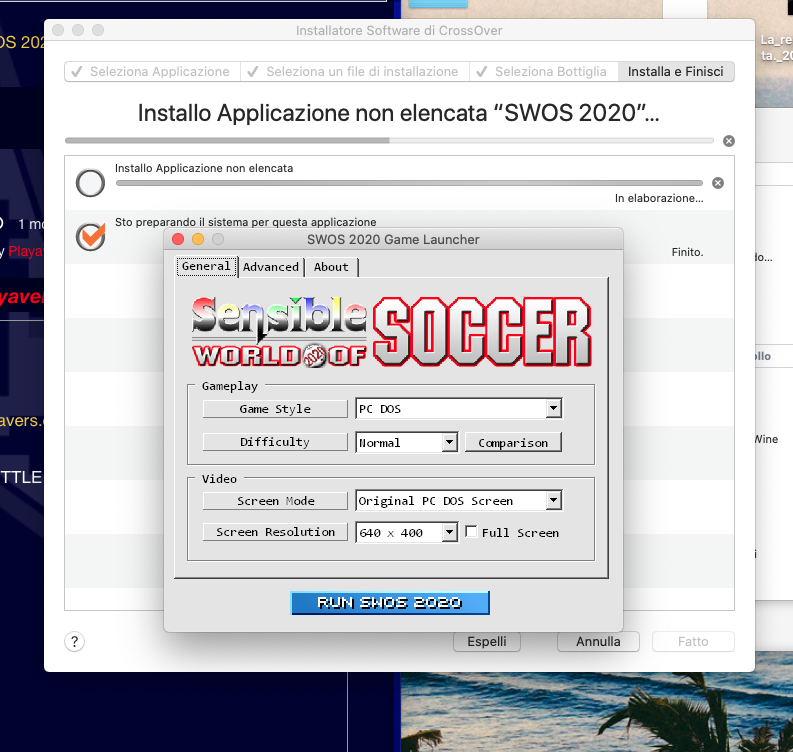[TUTORIAL] MAC OSX
5 years 10 months ago #143105
by pedrobL
Replied by pedrobL on topic [TUTORIAL] MAC OSX
Could you be missing this part?Hello, can someone help me with the installation of SWSO 2020 on MAC? I have tried following the tutorial, but it doesn't work :-/
p.s. I have Mac OS Catalina 10.15.3 on my Mac. Thanks so much for the help
What part of the installation isn't working for you (which step)?Just google for "download swos 96 dos" and download a zip with the original version and extract on desktop. Then point to that directory in the installation process. Done! You can delete the directory after the installation.
Please Log in or Create an account to join the conversation.
- Francescomanetti82
-

- Offline
- Junior Member
-

Less
More
- Posts: 15
- Thank you received: 0
5 years 10 months ago #143106
by Francescomanetti82
Replied by Francescomanetti82 on topic [TUTORIAL] MAC OSX
Hello, thanks for the answer and the help  So, let me understand, also for the MAC i need to download a SWOS 96 dos? Maybe this is the reason why it doesn't work...
So, let me understand, also for the MAC i need to download a SWOS 96 dos? Maybe this is the reason why it doesn't work...
Please Log in or Create an account to join the conversation.
5 years 10 months ago #143107
by pedrobL
Replied by pedrobL on topic [TUTORIAL] MAC OSX
Yes. There's a moment during the installation of "SWOS 2020" in which you need to point to the "SWOS 96/97" folder. Once installed, this folder is no longer needed to run "SWOS 2020" but it is indeed a prerequisite for the installation process.Hello, thanks for the answer and the help
So, let me understand, also for the MAC i need to download a SWOS 96 dos? Maybe this is the reason why it doesn't work...
Please Log in or Create an account to join the conversation.
- Francescomanetti82
-

- Offline
- Junior Member
-

Less
More
- Posts: 15
- Thank you received: 0
5 years 10 months ago #143108
by Francescomanetti82
Replied by Francescomanetti82 on topic [TUTORIAL] MAC OSX
Please Log in or Create an account to join the conversation.
5 years 10 months ago #143109
by pedrobL
Replied by pedrobL on topic [TUTORIAL] MAC OSX
Francescomanetti82: Besides the previously mentioned "SWOS 96/97 folder prerequisite", the installer you're supposed to use is "swos2020.setup.exe" and not the one you're using ("Start SWOS 96-97 Offline.exe").
Please Log in or Create an account to join the conversation.
- Francescomanetti82
-

- Offline
- Junior Member
-

Less
More
- Posts: 15
- Thank you received: 0
5 years 10 months ago #143110
by Francescomanetti82
Replied by Francescomanetti82 on topic [TUTORIAL] MAC OSX
Attachments:
Please Log in or Create an account to join the conversation.
- Francescomanetti82
-

- Offline
- Junior Member
-

Less
More
- Posts: 15
- Thank you received: 0
5 years 10 months ago #143111
by Francescomanetti82
Replied by Francescomanetti82 on topic [TUTORIAL] MAC OSX
Is it possible to talk on Discord? Maybe more easy there? Anyway, i don't understand where is the mistake
Please Log in or Create an account to join the conversation.
5 years 10 months ago #143112
by pedrobL
Replied by pedrobL on topic [TUTORIAL] MAC OSX
Sure. Though I presume more experienced users would be of more help. I only tried SWOS 2020 for the first time this week.Is it possible to talk on Discord? Maybe more easy there? Anyway, i don't understand where is the mistake
Please Log in or Create an account to join the conversation.
- Francescomanetti82
-

- Offline
- Junior Member
-

Less
More
- Posts: 15
- Thank you received: 0
5 years 10 months ago #143113
by Francescomanetti82
Replied by Francescomanetti82 on topic [TUTORIAL] MAC OSX
Ok, thank You 
Please Log in or Create an account to join the conversation.
5 years 10 months ago #143114
by pedrobL
Replied by pedrobL on topic [TUTORIAL] MAC OSX
In the process of helping Francescomanetti82 through the installation of SWOS 2020 on his Mac we run across some difficulties that other users might encounter. Perhaps Playaveli could include these notes in his helpful tutorial?
(1) By default, Mac OS X is set to only allow apps downloaded from either the App Store or identified developers. In order to install SWOS 2020 (or any other app from unidentified developers), Mac users need to circumvent this restriction by following one of these tutorials: "How to open apps from unidentified developers on Mac" or "How to Allow Apps from Anywhere in macOS Gatekeeper" .
(2) During step 8 (Pick windows setup exe of SWOS 2020 and / or Total Pack) the installer will ask you to point to the original "SWOS 96-97" folder, so make sure you have obtained it and placed it somewhere on your Mac. As Playaveli said somewhere, to obtain the original "SWOS 96-97", "just google for "download swos 96 dos" or pick it up from his own topic . You will need to point to the actual game folder and not the parent folder (depending on the structure of your "SWOS 96-97" version). The game folder is supposed to have folders inside such as "ARC", "DATA", "HARD", and "SFX".
(3) After the successful installation, do not forget to apply the updates .
(1) By default, Mac OS X is set to only allow apps downloaded from either the App Store or identified developers. In order to install SWOS 2020 (or any other app from unidentified developers), Mac users need to circumvent this restriction by following one of these tutorials: "How to open apps from unidentified developers on Mac" or "How to Allow Apps from Anywhere in macOS Gatekeeper" .
(2) During step 8 (Pick windows setup exe of SWOS 2020 and / or Total Pack) the installer will ask you to point to the original "SWOS 96-97" folder, so make sure you have obtained it and placed it somewhere on your Mac. As Playaveli said somewhere, to obtain the original "SWOS 96-97", "just google for "download swos 96 dos" or pick it up from his own topic . You will need to point to the actual game folder and not the parent folder (depending on the structure of your "SWOS 96-97" version). The game folder is supposed to have folders inside such as "ARC", "DATA", "HARD", and "SFX".
(3) After the successful installation, do not forget to apply the updates .
Please Log in or Create an account to join the conversation.
Time to create page: 0.637 seconds