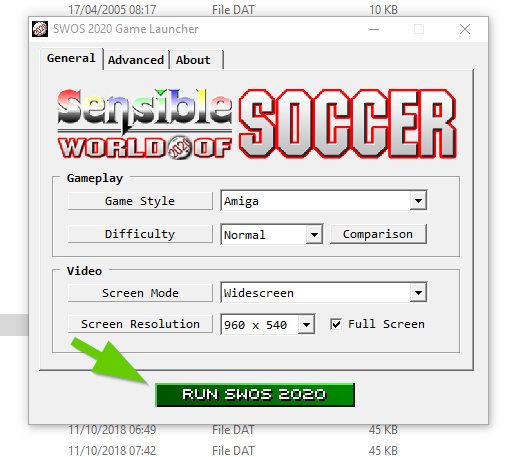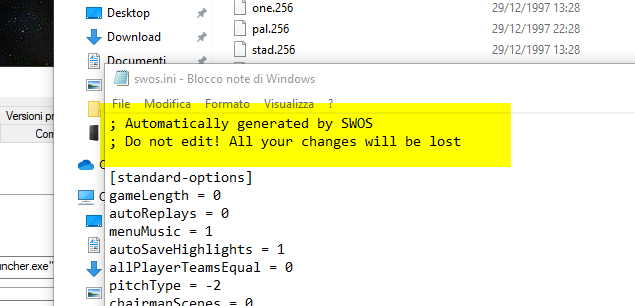gameLauncher.exe and .swos-port-Release.exe
- dovellonsky
-
 Topic Author
Topic Author
- Offline
- Senior Member
-

Less
More
- Posts: 25
- Thank you received: 0
5 years 10 months ago #142944
by dovellonsky
gameLauncher.exe and .swos-port-Release.exe was created by dovellonsky
With many friends we love to play SWOS in the Arcade cabinet, the problem with this release is that the SWOS launcher requires the mouse to start the game by clicking on RUN SWOS.
If instead we use swos-port-Release.exe, the graphic setting is not the same as we have if we use the launcher.
How can I play with the launcher setting, but by starting swos from the swos-port-Release.exe file?
If instead we use swos-port-Release.exe, the graphic setting is not the same as we have if we use the launcher.
How can I play with the launcher setting, but by starting swos from the swos-port-Release.exe file?
Attachments:
Please Log in or Create an account to join the conversation.
5 years 10 months ago - 4 years 11 months ago #142964
by starwindz
Replied by starwindz on topic gameLauncher.exe and .swos-port-Release.exe
With many friends we love to play SWOS in the Arcade cabinet, the problem with this release is that the SWOS launcher requires the mouse to start the game by clicking on RUN SWOS.
If instead we use swos-port-Release.exe, the graphic setting is not the same as we have if we use the launcher.
How can I play with the launcher setting, but by starting swos from the swos-port-Release.exe file?
...
Last edit: 4 years 11 months ago by starwindz.
The following user(s) said Thank You: dovellonsky
Please Log in or Create an account to join the conversation.
- dovellonsky
-
 Topic Author
Topic Author
- Offline
- Senior Member
-

Less
More
- Posts: 25
- Thank you received: 0
5 years 10 months ago #142965
by dovellonsky
Replied by dovellonsky on topic gameLauncher.exe and .swos-port-Release.exe
this is SOWS.ini ?
Please Log in or Create an account to join the conversation.
- dovellonsky
-
 Topic Author
Topic Author
- Offline
- Senior Member
-

Less
More
- Posts: 25
- Thank you received: 0
5 years 10 months ago #142966
by dovellonsky
Replied by dovellonsky on topic gameLauncher.exe and .swos-port-Release.exe
Please Log in or Create an account to join the conversation.
5 years 10 months ago - 5 years 10 months ago #142967
by starwindz
nah, swos.ini has general settings for swos2020.
above command line options can be used like this. following options are the standard Amiga and widescreen mode
Replied by starwindz on topic gameLauncher.exe and .swos-port-Release.exe
swos.ini
nah, swos.ini has general settings for swos2020.
above command line options can be used like this. following options are the standard Amiga and widescreen mode
swos-port-Release.exe --game-style=1 --screen-mode=2 --window-mode=1 --window-width=960 --window-height=540 --new-scoreboard=1 --new-show-result=1 --mouse-cursor=2 --season-year=2019 --career-crash-fix=1111
Last edit: 5 years 10 months ago by starwindz.
The following user(s) said Thank You: dovellonsky
Please Log in or Create an account to join the conversation.
- dovellonsky
-
 Topic Author
Topic Author
- Offline
- Senior Member
-

Less
More
- Posts: 25
- Thank you received: 0
5 years 10 months ago #142968
by dovellonsky
I don't understand where can I edit these files? Do I need to create a new .ini file?
Replied by dovellonsky on topic gameLauncher.exe and .swos-port-Release.exe
swos.ini
nah, swos.ini has general settings for swos2020.
above command line options can be used like this. following options are the standard Amiga and widescreen mode
swos-port-Release.exe --game-style=1 --screen-mode=2 --window-mode=1 --window-width=960 --window-height=540 --new-scoreboard=1 --new-show-result=1 --mouse-cursor=2 --season-year=2019 --career-crash-fix=1111
I don't understand where can I edit these files? Do I need to create a new .ini file?
Please Log in or Create an account to join the conversation.
- dovellonsky
-
 Topic Author
Topic Author
- Offline
- Senior Member
-

Less
More
- Posts: 25
- Thank you received: 0
5 years 10 months ago #142969
by dovellonsky
Replied by dovellonsky on topic gameLauncher.exe and .swos-port-Release.exe
Please Log in or Create an account to join the conversation.
5 years 10 months ago - 5 years 10 months ago #142970
by starwindz
Replied by starwindz on topic gameLauncher.exe and .swos-port-Release.exe
Last edit: 5 years 10 months ago by starwindz.
The following user(s) said Thank You: dovellonsky
Please Log in or Create an account to join the conversation.
- dovellonsky
-
 Topic Author
Topic Author
- Offline
- Senior Member
-

Less
More
- Posts: 25
- Thank you received: 0
5 years 8 months ago #143233
by dovellonsky
Replied by dovellonsky on topic gameLauncher.exe and .swos-port-Release.exe
Please Log in or Create an account to join the conversation.
5 years 8 months ago #143236
by starwindz
new command lines are shown as follows
can you post several actual photograph of arcade cabinet running SWOS 2020?
and can i use the photo to post facebook or twitter?
--screen-enhancement=0|1
0 : Pixel shader
1 : OpenGL shader
--filter=0:1:2:3:4:5:6:7:8:9 (in case of --screen-enhancement=0)
0 : None
1 : Simple2x
2 : Scale2x
3 : Scale3x
4 : LQ2x
5 : LQ3x
6 : HQ2x
7 : HQ3x
8 : 2xBRZ
9 : 3xBRZ
--filter=0:1:2 (in case of --screen-enhancement=1)
0 : CRT-Simple
1 : CRT-Lottes
2 : CRT-Geom
Replied by starwindz on topic gameLauncher.exe and .swos-port-Release.exe
Congratulation for New relase , IS AMAZING .
But i have a new problem
This command line ?

new command lines are shown as follows
can you post several actual photograph of arcade cabinet running SWOS 2020?
and can i use the photo to post facebook or twitter?
--screen-enhancement=0|1
0 : Pixel shader
1 : OpenGL shader
--filter=0:1:2:3:4:5:6:7:8:9 (in case of --screen-enhancement=0)
0 : None
1 : Simple2x
2 : Scale2x
3 : Scale3x
4 : LQ2x
5 : LQ3x
6 : HQ2x
7 : HQ3x
8 : 2xBRZ
9 : 3xBRZ
--filter=0:1:2 (in case of --screen-enhancement=1)
0 : CRT-Simple
1 : CRT-Lottes
2 : CRT-Geom
The following user(s) said Thank You: dovellonsky
Please Log in or Create an account to join the conversation.
Time to create page: 0.269 seconds