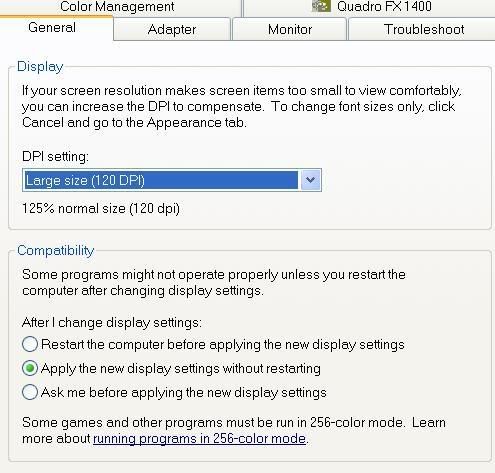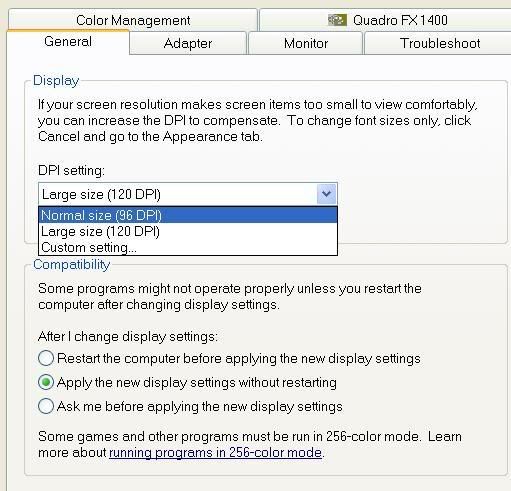Re: SWOS-Total Pack (V1.07-Pre1) released.
Please Log in or Create an account to join the conversation.
it is a little strange... I m guessing this is the only program you have trouble with? I ahte to ask the obvious, but have you installed the latest video drivers/chipset drivers etc from the Acer site?
Also, you re running at 1400 x 900 resolution correct? Under display settings, what does it say your detected monitor/screen is?
@ Starwindz - what is the Total Pack launcher written in Starwindz?
Please Log in or Create an account to join the conversation.
I managed to replicate your problem. It appears to be because you have your DPI setting under Display Properties-Settings-Advanced-DPI set to 120 instead of 96...
Here s some shots of what I mean:
What your settings might be at the moment:
Change back to 96 DPI:
Do you want to check these settings and see if it helps?
Please Log in or Create an account to join the conversation.
Programming language? It is Turbo Delphi.@ Starwindz - what is the Total Pack launcher written in Starwindz?
www.turboexplorer.com/
Please Log in or Create an account to join the conversation.
cant believe i overlooked that, it was due to DPI setting. when changed to 96 it works:

thanks a lot mate
the only problem is I kinda got used to the 120 DPI and will have to restart win every time, but at least I know what the issue is
or play with dosbox via d-fend, I got it configured...
thanks again you all
Please Log in or Create an account to join the conversation.
Please Log in or Create an account to join the conversation.
The video recording is very nice. Easy to handle. But why is it not possible to convert the video files?
What codec does the Total Pack use?
Please Log in or Create an account to join the conversation.
DOSBox uses ZMBV video codec. This codec is automatically installed when total pack installed.One question:
The video recording is very nice. Easy to handle. But why is it not possible to convert the video files?
What codec does the Total Pack use?
See the following article about this codec.
wiki.multimedia.cx/index.php?title=DosBox_Capture_Codec
You can upload the recorded video files to Youtube.
Please Log in or Create an account to join the conversation.
Please Log in or Create an account to join the conversation.
Please Log in or Create an account to join the conversation.